NX Nastran V11.0 -- Novedades (Agosto 2016)

Una nueva versión del “solver” de Análisis por Elementos Finitos NX NASTRAN V11.0 está disponible en el mercado mundial desde el pasado mes de Agosto 2016, la cual ya viene integrada con la última versión de FEMAP V11.3.2 disponible para descarga en Septiembre de 2016.
La lista completa de mejoras y correcciones está disponible para su consulta en el NX Nastran 11.0 Release Guide, accesible desde FEMAP desde el menú HELP > NX NASTRAN:
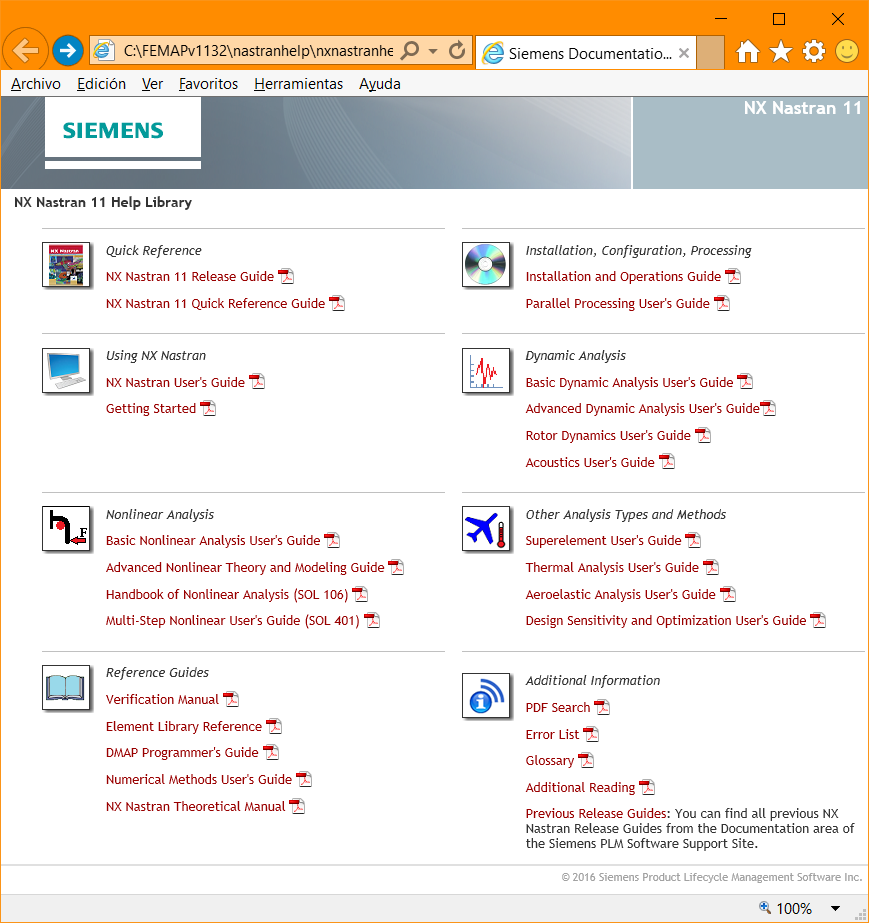
A quick review of enhancements includes:
 Dynamics …
Dynamics …
- Shell and Solid Composites in Random Analysis: Beginning in NX Nastran 10, you could include shell and solid element composites in the frequency response solutions SOL108 and SOL111 for a random analysis. However, cross-power spectral density and cross-correlation functions were not supported. In NX Nastran 11, a new RCROSSC bulk entry is available to request cross-power spectral density PSD and cross-correlation functions for ply stress responses on 2-D Shell and 3-D Solid composites element .
- Modal Frequency Response Improvement:
When structural or viscous damping is included for a modal frequency
response solution (SOL111), the orthogonality property of the modes
generally does not diagonalize the stiffness or damping matrices.
Consequently, the equations of motion are typically coupled. Performance
methods are available to solve these problems more efficiently.
- For example, the in-core FRRD1 method was introduced in NX Nastran 9, and is supported in a serial or SMP run. However, the memory requirement increases quickly with this method as the number of modes and number of SMP cores increase.
- Beginning in NX Nastran 11, an in-core FRRDRU method is now available to solve these problems efficiently and with moderate memory usage. The new method is supported in a serial, SMP, or a DMP run.
- Performing Multiple Random Analyses: In NX Nastran 11, the ANALYSIS case control command now includes the RANDOM subcase type for SOLs 108 and 111. With the new RANDOM type, you can streamline the process of performing multiple random analyses with the RANDOM and optionally RCROSS case control commands over frequency response subcases of the same frequencies.
 Acoustics …
Acoustics …
- New Automated Matched Layer modeling for simulating vibro-acoustic exterior radiation.
- Added several porous material models for modeling sound absorptive materials.
- Microphone point modeling allows recovery of sound pressure at any location either interior or exterior to an acoustic mesh.
- New output request for acoustic intensity, acoustic velocity, and acoustic power.
- New weak coupling option to solve vibro-acoustic solutions more efficiently.
 Rotor Dynamics …
Rotor Dynamics …
- Mode Filtering: Beginning with NX Nastran 11, you can use strain energy-based criteria and kinetic energy-based criteria to identify the modes that have minimal impact on the dynamic response in a SOL 107 or SOL 110 complex eigenvalue analysis in rotor dynamics. You can omit these modes from the list of modes that are tracked throughout the remainder of the rotor dynamics analysis. Because modes of little importance are eliminated, the analysis results produce a less cluttered and potentially more meaningful Campbell diagram.
- Complex Eigenvalue and Frequency Response
Analysis Enhancements: For frequency response and complex
eigenvalue rotor dynamic analysis, you can now do the following:
- You can include gyroscopic and circulation terms in the mass, damping, and stiffness matrices when the analysis is performed in the fixed reference system by specifying the new RLOOPNEW parameter.
- You can list a rotor in the REFROT field of the ROTPARM bulk entry to designate it as the reference rotor.
- Load specification options for maneuver
load analysis: In earlier versions of NX Nastran, your only
options for specifying the inertial loads that result from angular motion in
a SOL 101 maneuver load analysis were the RFORCE and RFORCE1 bulk entries.
The only difference between them is that RFORCE applies the loading to the
entire model and RFORCE1 applies the loading to a subset of the model that
is defined by a GROUP bulk entry.
- With NX Nastran 11, the new RFORCE2 bulk entry gives you a third option. The RFORCE2 bulk entry is similar to the RFORCE entry in that it applies the loading to the entire model.
- However, it differs from RFORCE in that you can optionally exclude either the gyroscopic or centrifugal forces that result from the angular motion of the model. To exclude these forces from the loading, specify the appropriate value in the GYROP field of the RFORCE2 bulk entry.
- Synchronous Modes in Complex Modal Solutions: Beginning with NX Nastran 11, you can optionally solve for synchronous modes only in a SOL 107 or SOL 110 complex eigenvalue rotor dynamic analysis. To do so, specify NUMSTEP = 0 on the ROTORD bulk entry and include PARAM,ROTSYNC,YES (default) in your input file. If you specify NUMSTEP = 0 and PARAM,ROTSYNC,NO, no analysis is performed.
- Expanded Support for Coupled Solutions:
In rotor dynamic analyses, time-dependent coupling terms can arise in the
equation of motion when rotors or the supporting structure are
unsymmetrical. In versions prior to NX Nastran 10, these coupling terms were
always excluded from the equation of motion. With NX Nastran 10, the
software allowed you to optionally include the coupling terms in the
equation of motion for SOL 107, 108, and 109 rotor dynamic analyses only.
- Beginning with NX Nastran 11, your ability to include time-dependent coupling terms in the equation of motion is expanded to also include SOL 110, 111, and 112 rotor dynamic analyses.
- The procedure you use to include coupling terms in a SOL 110, 111, or 112 rotor dynamic analysis is identical to the procedure that you use to include the coupling terms in a SOL 107, 108, or 109 rotor dynamic analysis. Specifically, you use the ROTCOUP parameter to trigger the inclusion of the coupling terms in the equation of motion, and you use the PHIBGN, PHIDEL, and PHINUM parameters to specify the azimuth angle range for the solve.
- Expanded Support for Superelement Style
Reduction of Rotors: NX Nastran 10 provided you with the
ability to apply superelement-style reduction to rotors. However, this
capability was limited to SOL 107 direct complex eigenvalue analysis in
rotor dynamics.
- Beginning with NX Nastran 11, this capability is expanded to SOL 108 direct frequency response analysis and SOL 109 direct transient analysis in rotor dynamics.
- Superelement Reduction of Support Structures: Beginning with NX Nastran 11, you can model the stationary portions of a rotor dynamics model as external, internal, or partitioned superelements. You use the same procedure and NX Nastran user inputs that you would if the model were not a rotor dynamics model.
 Multi-step Nonlinear (SOL401) …
Multi-step Nonlinear (SOL401) …
- Cyclic Symmetry: A new cyclic solution method is available in SOL401. The new method takes advantage of cyclic symmetry to reduce the time needed to create and solve a full 360 degree model. To use this method, you create a 3D-solid element model that represents a fundamental segment. The fundamental segment represents a structure that is made up of N repetitions, where each repetition can be obtained by rotating the fundamental segment an angle that is an integer multiple of 2π/N.
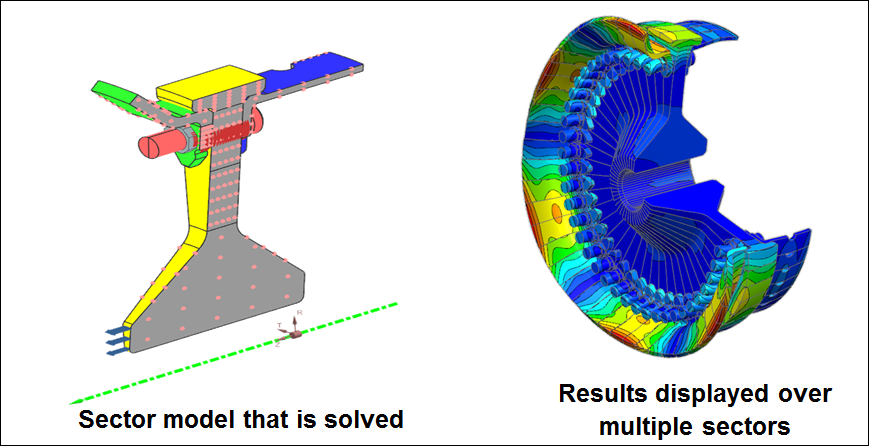
- Fourier Harmonic Solution: A new Fourier normal modes subcase is available in SOL 401 for models which include axisymmetric elements. The subcase is designated with the ANALYSIS=FOURIER and HARMONICS=N case control commands in the subcase.

- User defined material support.
- New cohesive element for modeling delamination of composite materials.
- New damage material model for modeling failure of plies in composite elements.
- Time unassigned loads can now be ramped over a subcase.
- Time assigned enforced motion loads can now be more efficiently applied for time dependent spatial enforced motion.
- Initial Stress-Strain: The option to define an initial stress or strain condition is available on all elements in SOL401 except for plane strain elements, generalized plane strain elements, solid composite elements, and rigid elements. Stress or strain can now be applied as an initial condition to allow modeling of residual stress effects.
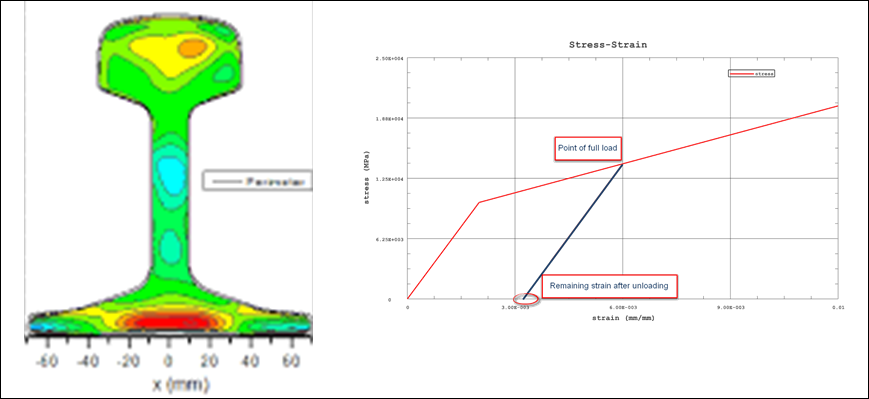
- Contact sets can now be changed between subcases.
- Support gradual application of contact loading by incrementing the defined offset distance.
- Sliding Glue: A new sliding glue option is available for both surface-to-surface and edge-to-edge glue by defining the new parameter setting SLIDE=1 on the BGPARM entry. Sliding glue includes a normal stiffness, but no tangential stiffness. The new option is supported for GLUETYPE=2, allowing tangential sliding in glue connections.
- Bolt preload forces can be sequenced over a single or multiple subcases.
- Bolt preload can be applied as displacement or strain or load.
- New bolt output result.
- MAT11 materials can be used for 2D solid elements instead of MAT3 elements to support torsional stiffness in axisymmetric models.
- Displacement response at user defined locations can be viewed in the solution monitor.
 Elements …
Elements …
- New chocking element (SOL 401 only) supports modeling of axisymmetric systems that are composed of segmented wedges. Depending on loading the gaps between the segments are open or closed changing the behavior from plane stress to axisymmetric respectively.
- Support for MAT11 with 2-D Axisymmetric Elements and 2-D Solid Elements: Beginning with NX Nastran 11, as a recommended practice, use MAT11 bulk entries to define orthotropic material properties for axisymmetric elements and 2D solid elements. Axisymmetric elements include CCHOCKi, CTRAX3, CQUADX4, CTRAX6, and CQUADX8 elements. 2-D Solid elements include CPLSTNi Plane Strain and CPLSTSi Plane Stress elements. In earlier versions of NX Nastran, you use MAT3 bulk entries to define orthotropic material properties for CPLSTNi, CPLSTSi, CTRAX3, CQUADX4, CTRAX6, and CQUADX8 elements. However, MAT3 bulk entries are not supported for use with the chocking elements that are being introduced in NX Nastran 11.
- Element Geometry Checks: For
NX Nastran 11, the following changes have been made to the element geometry
checks:
- User-controlled element geometry checks are supported for the new cohesive elements CHEXCZ and CPENTCZ, and the new chocking elements CCHOCK3, CCHOCK4, CCHOCK6, and CCHOCK8.
- The edge-point-included-angle (EPIA) user-controlled element geometry check is available as a separate check. It is no longer a part of the edge-point-length-ratio (EPLR) user-controlled element geometry check. The EPIA check is valid for the solid elements CHEXA, CPENTA, CPYRAM, and CTETRA, and the cohesive elements CHEXCZ and CPENTCZ.
- For CQUAD8 and CTRIA6 elements, system cell 635 is available for you to change the maximum allowable angle between normals to corner grids for the EPLR check.
 Advanced Non-Linear …
Advanced Non-Linear …
- Support separation distance as output for contact analysis.
- Support DTEMP card for time modeling time dependent temperature spatial field.
- Support acceleration component of rotation RFORCE load.
- Support applied load as an output result.
- Support output of ply failure and strength ratios for composite shell elements.
 Topology Optimization …
Topology Optimization …
- A new NX Nastran Topology Optimization product is available for solutions linear static (SOL101) and modal analysis (SOL103). It is independent of SOL 200 and has its own inputs and license requirement. The capability works within a single overall objective, for example, minimizing mass, along with one or a number of constraints, for example, limiting displacements at specific grids.
 Numerical Performance …
Numerical Performance …
- Efficient un-symmetric linear solution for friction in SOL 401.
- Improved iteration strategy and other performance improvements for SOL 401.
- DMP support for cyclic and axisymmetric harmonic solutions.
- Improved SOL 111 performance for models with low rank damping.
- RDMODES can be applied to solve for fluid modes in SOL 103 and 111.
- Improved performance of dynamic loads (FRLG) module for certain large models.
 Miscellaneous
Miscellaneous
- LP-64 and ILP-64 Executables (Final Release
for LP-64 Executable): NX Nastran 11 is the last release for
the LP-64 executable, only the ILP-64 executable will be available in NX
Nastran 12.
- Two 64-bit executable types have been provided since the ILP-64 type was first introduced in NX Nastran 4.
- LP-64 is the original 64-bit executable. You can allocate up to 8 GB of RAM with this executable.
- ILP-64 is the executable first introduced in NX Nastran 4. Practically speaking, you can allocate as much RAM as your machine supports with this executable.
- Convert 64-bit XDB File to 32-bit: The CONVERT_TO_XDB_32 utility is now available to convert a binary results database file (XDB) produced by the ILP-64 version of NX Nastran into a binary results database file compatible with that produced by the LP-64 version of NX Nastran. The utility is available in the NX Nastran 11 installation.
Saludos,
Blas.
- NOTA:
FEMAP V11.3.2 lleva ya incluido en el DVD de instalación la nueva versión de NX NASTRAN V10.0
